Making a Samurai-Playing-a-Banjo Smilie Pt. 3:
This time it's personal
So here I've checked visible -the eye symbol on the left of the Layers box- for the separate elements -just one of the pairs of hands- to make a complete Samurai Banjo image.

Here, right-click on any layer>New from Visible>Ok.
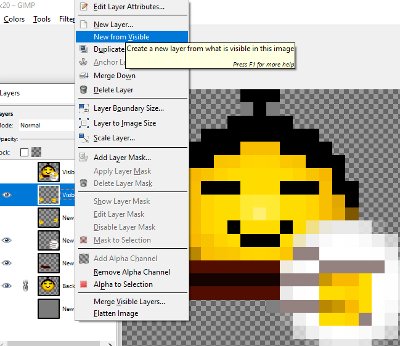
Which yields this:
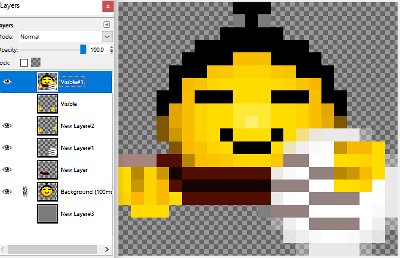
-a new frame w/ the complete image.
-Then I repeat the process with the other set of hands.
Having generated the two frames, I proceed to delete the working frames w/ the separate parts now that I no longer need them:

Then I name(number) the layers and set the (preliminary) timing.

1000ms is one second -20ms is about the briefest I can make put at all- and the timing of each frame in an animation is
crucial to it looking good. This ends up usually requiring some trial-and-error with the playback, which I do next.

(Note, incidentally, that I had to go back and make this screenshot after I'd finished - I'd realized that my first draft of the head looked more like
Sumo-Playing-A-Banjo, and during that trial-and-error I'd realized his left hand looked like it was jumping between the two position, instead of moving, so I added an intermediate frame w/ the hand in between.)
So anyway, Filters>Animation>Playback gives you the playback box.
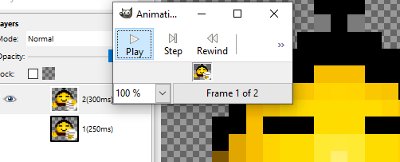
It's small, like you'd see on the forum page, and frequently significant details only pop out at the smilie artist when they see it on that page. [shrugs]
...
Once you've worked out the timing and cropped out any extra size you didn't need, and all that, never skip running both optimizations. They autocrop the individual frames for you, the invisible thing I started out talking about last time, and they take out all the redundant pixels for the (combine) function -see the Innocent Teddy tutorials I linked yesterday for what combine and replace do, and the difference- and thus, minimize file size.
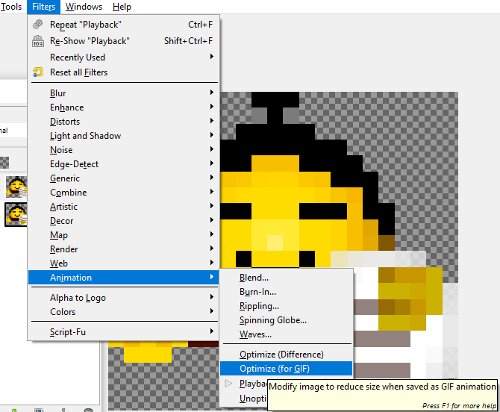
(A
good smilie artist pays attention to technical details like smallest feasible physical size on the page and smallest possible file size - not just prettiness, funniness, clarity of what it represents, and smoothness of animation. -It's a lot to juggle, which is probably why so many smilies suck so hard...)
We're very near the end, but I'm close to the attachment limit.
-Do keep in mind that me being
exacting in detail in the service of teaching tends to make what's simple look tedious to the uninitiated. It's not easy, exactly, when you know how, but it's way easier than this tends to make it look...
Next time: Final touches, saving, and signing your work - not in quite that order.![]() New SMAC quizzes available.
New SMAC quizzes available.![]() Chess is back.
Chess is back.![]() New SMAC quizzes available.
New SMAC quizzes available.![]() Chess is back.
Chess is back.